In Microsoft Excel, we don't have any buit-in featured to insert Watermark in sheet. Therefore we can create a mimic of watermark by inserting a picture with the help of Header and Footer Elements group.
A Watermark is a background image that appears on a print page. like your company logo or word, e.g. Draft, Confidential, Copyright, Sample, Original copy etc.
By using below mentioned steps, you can easily insert Watermarks in Microsoft Excel:
Step 1: Save your picture into your hard drive that you want to use as a water mark.
Step 2: Now Click on View. In Workbook Views group, Click on Page Layout to enter Page Layout view.
Now you can see the Page layout view as mentioned below:
Step 3: Click on Center section of the header as mentioned below.
Step 4: Now Click on Picture in Header Footer Element Group to open Insert Picture dialog box.
Step 5: In Insert Picture dialog box, Click on Browse.
Step 6: Now Select your desired Image that you want to insert as a Watermark in Excel.
Step 7: Now Click outside the header to see your selected image on spreadsheet as a Watermark.
Step 8: Now click on the center section of header again and press Enter few times as and when required before the image &[Picture] code, as mentioned below:
Now you can see the result as mentioned below:
Step 9: To adjust the brightness of Watermark, click on the Center section of header again. In Header and Footer Elements group, click on Format Picture to open the Format Picture dialog box.
Step 10: In Format Picture dialog box, Click on Picture and in Color drop down menu, Select Washout. Press OK to close the Format Picture dialog box.
Now your desired Watermark has been created as mentioned below:
Now you can see the result as mentioned below:
Step 9: To adjust the brightness of Watermark, click on the Center section of header again. In Header and Footer Elements group, click on Format Picture to open the Format Picture dialog box.
Step 10: In Format Picture dialog box, Click on Picture and in Color drop down menu, Select Washout. Press OK to close the Format Picture dialog box.
Now your desired Watermark has been created as mentioned below:
---Thank You---

















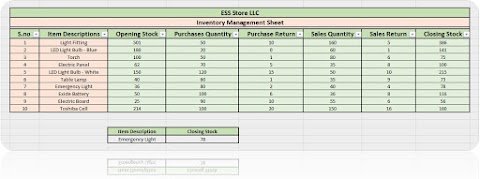






3 Comments
So very good sir. Good blog
ReplyDeletevery Helpful sir
ReplyDelete
ReplyDeleteThanks for sharing the crack but you need to update this version because here new version Available below;
https://licensedinfo.com/a-power-watermark-remover-crack/