In Microsoft Excel, you can easily maintain your Data log sheet by using Microsoft Excel Form. This is very helpful to maintain any type of log sheet very easily.
For Example; if you are maintaining Customer's Post Dated Cheques (PDC's) Log in Excel , so you can use this form to manage your log sheet. sample log sheet mentioned below:
Before giving instruction for form creation, i would like to define What is Customer's Post Dated Cheques? and why we maintain PDC's Log?
"Post Dated Cheques are issued by customer's against credit sales to company and company's treasury department is responsible to bank these PDC's on it's due date. Therefore we generate PDC's Log to track the record of Customer's PDC's".
By using below mentioned steps, you can easily create Microsoft Excel Form:
Step 1: First Step to Add data entry form into Quick Access Toolbar by following below steps:
1) Right Click on any where on Quick Access Toolbar and Select Customize Quick Access Toolbar as mentioned below:
2) In Excel Options window dialog box, Select All Commands on Choose command from drop down list as mentioned below:
3) Now Scroll down the list of All Commands and Select Form in List. Click on Add Button to Add Form in Default buttons.
4) Now Click OK to Add Form Button in Quick Access Toolbar.
Now you can see the result as mentioned below:
Step 2: To Enter new record in PDC's Management log sheet thru Excel Form, First Select Columns Descriptions as mentioned below:
Step 3: Now Click on Form in Quick Access Toolbar.
Step 4: In Excel Form, Click on New.
Step 5: Now Enter customer PDC data in the form and Press Enter to enter the record into log sheet as mentioned below:
Now you see that your data has successfully entered in Customer's PDC's Management Log Sheet.
3) Now Scroll down the list of All Commands and Select Form in List. Click on Add Button to Add Form in Default buttons.
4) Now Click OK to Add Form Button in Quick Access Toolbar.
Now you can see the result as mentioned below:
Step 2: To Enter new record in PDC's Management log sheet thru Excel Form, First Select Columns Descriptions as mentioned below:
Step 3: Now Click on Form in Quick Access Toolbar.
Step 4: In Excel Form, Click on New.
Step 5: Now Enter customer PDC data in the form and Press Enter to enter the record into log sheet as mentioned below:
Now you see that your data has successfully entered in Customer's PDC's Management Log Sheet.
---Thank You---















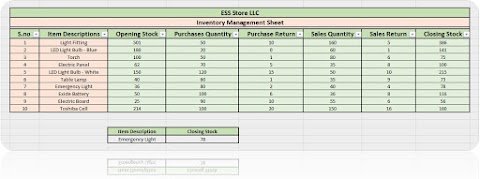




1 Comments
Thank you for this blog. I was hoping for you to put one out about data log sheets. Thanks sir
ReplyDelete