In this Lesson, we will learn how to install barcode font and how to generate barcode in Excel:
If you are working as a Store Manager and you want to track inventory stock, sales and purchase using Excel, you need to generate barcode in excel to track your inventory. But in Excel there is no any default option to generate a barcode.
According to Microsoft, there is no plan to add barcode generating option in Excel yet.
But you can generate a barcode in Excel by installing a barcode font in Excel.
In this lesson, i would like to share with you a method to generate a barcode in Excel by using code 128 barcodes.
Code 128 Barcode?
To learn more about code 128 barcode, please click here to read the related article on wikipedia.
Steps to Add Barcode Font in Excel:
By following below mentioned steps, you can easily add Barcode font in Excel:
Step 1: First step is to download this free barcode font by clicking on below download button:
Step 2: After download this free Code 128 Barcode font, Now you need to install this font into your system by clicking on install button as mentioned below:
Note: You can use this free font for education purpose only.
Now you can see that free barcode font has successfully been install in your system.
Generate a Barcode in Excel:
Once you install barcode font in your system, you can easily create barcodes in Excel by following below mentioned steps:
Step 1: First Step is to create a spread sheet which contains item code, item description and barcode column as mentioned below:
Step 2: Now next step is to change the Format of Item codes into "Text" as mentioned below:
Step 3: Now Insert the below mentioned formula into cell "D3".
="*"&B3&"*"
Step 4: Now next step is to drag down this formula till cell "D11" as mentioned below:
Step 5: Now next step is to select the rang of Barcode cells and change the font theme into Code 128 as mentioned below:
Now you can see that, barcode has successfully been generated in Excel.
We hope that you will like this lesson.
---Thank You---














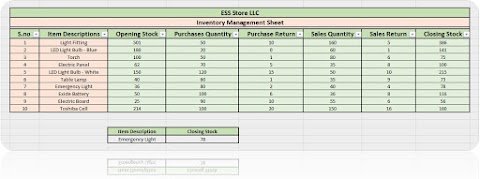


3 Comments
Great blog bro!
ReplyDeleteThank you brother for appreciation.
DeleteHey what a brilliant post I have come across and believe me I have been searching out for this similar kind of post for past a week and hardly came across this. Thank you very much and will look for more postings from you Best Purchase Upc Barcodes service provider
ReplyDelete