In this lesson, you will learn how to use Microsoft Excel "Convert" function:
In Microsoft Excel, you can easily convert number in one unit of measure to another unit of measure by using Excel "Convert" function.
Example: Convert feet to meters, kilograms to pounds or lbs, gallons to liters etc.
Formula of Convert Function:
=CONVERT(number, from_unit, to_unit)
To provide you a understandable guidelines, we would like to create excel based unit converter as an example.
Before creating unit converter, we would like to share the list of all possible abbreviations which you can utilized to create measuring system in excel as mentioned below:
By following below mentioned steps, you can easily create unit converter in excel:
Step 1. First Create a Unit converter model in excel as mentioned in below snapshot:
Step 2. Now Next step is to create data validation list of all unit of measures in Cells "C9" and "E9" for unit converter by using below mentioned steps:
1. First create list of all unit of measures (already provided you above) as mentioned below:
2. Now Select Cells C9 and E9 simultaneously.
2. Now in Data Tools group, click on Data Validation.
3. Allow List in Validation criteria.
4. Now Select all unit of measures (in source of validation criteria as mentioned below:
5. Now Press OK.
Now you can see that data validation list has been created as mentioned below:
Step 3. Now next step is to Apply Vlookup function in cells C8 and E8 to find out abbreviation from list of all unit of measures.
To apply vlookup function, First Select Cell C8 and E8 and apply below mentioned vlookup formula:
=VLOOKUP(lookup_value, table_array, col_index_number, [range_lookup])
After applying Vlookup formula in both cells C8 and E8, below you can see that abbreviation of unit of measures has been filtered out from all unit of measures list.
Step 4. Now Insert Excel Convert formula in cell E7 as mentioned below:
Step 5. Now hide column 8.
You can see that, unit converter has been created and working properly.
hope you like this lesson.
---Thank You---



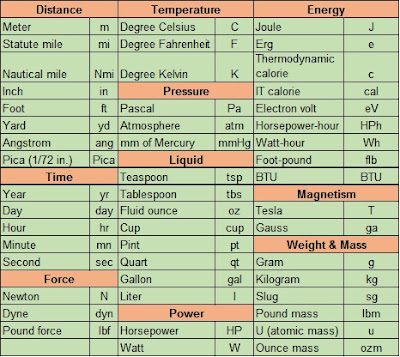

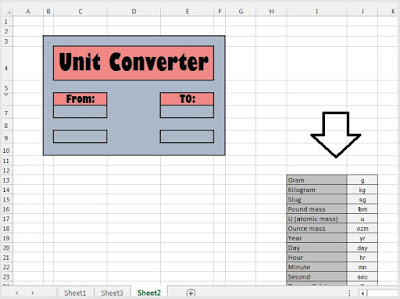












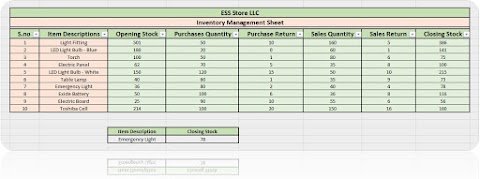


0 Comments